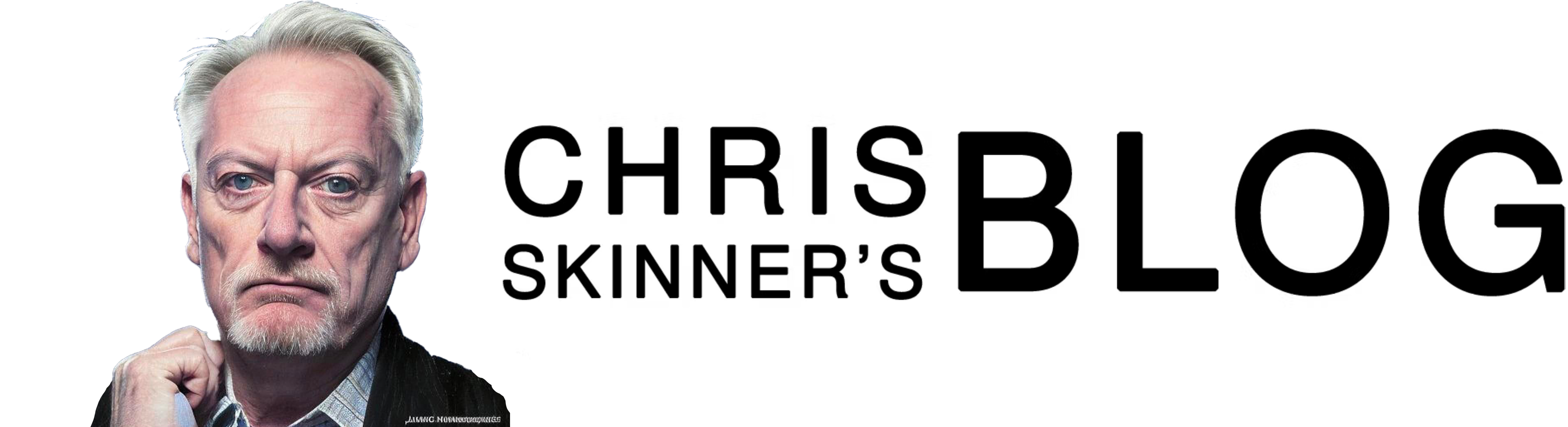This is my final week
of blogging for 2007, and so I thought I'd spend it looking back over
the year. Tomorrow and the rest of the week, I'll focus upon retail
and investment banking and payments. Today, I thought I'd start with a
slow burn with the prediction that, unless they urgently change their
ways, 2007 was the year that Microsoft committed suicide.
By the way, I know that suicide is an emotive word but I'm picking up on this year's most successful song Beautiful Girls by Sean Kingston, which has the cheerful refrain "That's why it'll never work, you'll have me suicidal, suicidal, suicidal..."
I
also need to warn you that this blog entry is long, but it needs to be
in order to explain my logic. Therefore, if you've clicked on this
blog for a one-minute read, you may want to go away and come back when
you've got ten minutes. Just warning you.
Lastly, before we
start, I need to make clear that these are just my views, not
Finextra's or anyone else's, just in case a legal eagle somewhere wants
to take issue.
OK, here we go.
The reason 2007 is the
year that Microsoft committed suicide is down to the release of Vista
and Office 2007, both of which are more holey than a block of Swiss
Cheese. However, this blog is not ranting about how awful these
products are, but to explain why they are going to be the death of
Microsoft Corporation.
Vista has lots of issues, such as
forcing its users to reconfigure, relearn and repurchase all of their
existing PC accessories. This is because most of those accessories
were developed pre-Vista and Vista has rendered them useless as they
are only compatible with Windows XP and before. I've blogged about this before.
Howsabout Office 2007 then?
Office
2007, which incorporates critical business accessories such as Outlook,
Word, PowerPoint and Excel, has also proven to be a source of
annoyance. Mind you, only for those who have used Microsoft systems in
the past: their loyal customers in other words. It is fine for anyone
who's never had a PC before: the iPod user, who might just buy an Apple
Mac.
Office 2007 irritates because it has a totally different
interface to previous versions of Office. Therefore, you lose all of
your familiar commands and menus and have to learn a new way of working
completely. Bear in mind that my system, which came from Dell, arrived
with no Office 2007 manuals either, just online directories. Hence, it
has been frustrating to use, as you often find yourself stuck in Word
or PowerPoint with no access to the internet to find the answer. More
on this later.
Then you find that this is just the start, as
Office 2007 is totally incompatible with previous versions of Office.
In practice, this means that anyone not using Office 2007 is
unable to read or even open and access your documents, unless the
receiver has downloaded a Microsoft conversion file beforehand. The
result is that Office 2007 users have to convert every single document they send out via email to Office 2003 beforehand, if they want to guarantee widespread access.
Even then, Office 2007 is not reverse compatible. For example, PowerPoint 2007 presentation formats get messed up when using Slide Show.
Practically, this means that every time you make a presentation, even
when you've converted the PowerPoint 2007 file to a PowerPoint 2003
file and loaded Microsoft's conversion software, all the slide fonts
auto-enlarge and make the presentation look like a load of shitaki
mushrooms.
For all these reasons, you can see why Microsoft, like
some banks, has moved from trusted platform to untrusted in 2007. In
fact, Northern Rock looks positively good by comparison.
Now you may say "Chris, you're being a bit harsh", but look at (a) Peter's comments on his Mac; and (b) my original and follow-up
blogs about Vista, which forced me to buy a new iPod, Router and other
hardware and software. So yes, I am being harsh and would make
allowances if I were a beta tester or early adopter, but this product
has been available as a full release for a year and should not be in
this state.
The final straw, and the reason for this blog
stating that 2007 is the year Microsoft committed suicide, is that the
new Vista PC hangs on a regular basis.
I've kind of gotten used
to this as it just means that you have to wait patiently until it sorts
itself out, which often takes minutes. I've found a good cup of tea,
making Loster Thermador, reading Lord of the Rings from
cover-to-cover, followed by a short double marathon jog around the
block, is long enough for Vista to usually resolve such issues.
CTRL-ALT-DEL and crash the program is a good alternative.
What has proven to be more concerning is that Vista regularly just stops accessing the internet.
For example, you arrive at the desk in the morning and all seems fine. Then click.
"Windows Explorer cannot access the internet ... diagnose the problem".
No idea.
"Firefox cannot access the internet ... try again".
Nope.
Reboot.
All is fine.
Trouble
is that not everyone wants to be forced to reboot every day, as it's
not only a pain but you lose links and things you were working on. So
ever since I got my new PC, I've been reconfiguring, reloading,
disabling and re-enabling, doing the hokey-cokey and turning around to
fix this problem, but still no joy. It just always decides to drop
internet access at least once a day.
Even worse, this problem
can actually occur during the day in the middle of a critical work
moment, such as when you're on eBay and about to nab that beautiful
little plastic donkey, y'know the one with the purple polka dots and
big ears, as a present for Niece Annie in Aberdeen. Then clunk and
there's no click. Just a message: "Windows Explorer cannot access the
internet".
So I googled "Vista internet stops daily" over the weekend and, after going through various technical support threads, I found this one that referred me to Microsoft page: http://support.microsoft.com/kb/927168, which was updated at the end of November.
Now, as Michael Caine would say not a lot of people know this,
I started my life as a programmer on an IBM mainframe system, learning
JCL, PL/1, BASIC, COBOL and all sorts of other ancient programs. I was
a programmer and technical support engineer in my early life.
After
a few years in the programming dungeons, I was certified to be released
to rejoin society and the big wide world of human beings and, although
a little rusty, my technical know-how is not bad. Even so, here's a
summary of what this Microsoft page says:
TCP traffic stops after you enable both receive-side scaling and Internet Connection Sharing in Windows Vista
SYMPTOMS
After
you enable both receive-side scaling and Internet Connection Sharing,
TCP traffic stops. For example, the ping command does not work.
CAUSE
This problem occurs because receive-side scaling and Internet Connection Sharing are mutually exclusive.
RESOLUTION
To
resolve this problem, disable either receive-side scaling or Internet
Connection Sharing. Do not enable both receive-side scaling and
Internet Connection Sharing at the same time.
STATUS
Microsoft has confirmed that this is a problem.
MORE INFORMATION
To determine whether receive-side scaling is enabled in Windows Vista, type the following command at a command prompt:
netsh interface tcp show global
Output that resembles the following will appear:
Querying active state...
TCP Global Parameters
Chris M Skinner
Chris Skinner is best known as an independent commentator on the financial markets through his blog, TheFinanser.com, as author of the bestselling book Digital Bank, and Chair of the European networking forum the Financial Services Club. He has been voted one of the most influential people in banking by The Financial Brand (as well as one of the best blogs), a FinTech Titan (Next Bank), one of the Fintech Leaders you need to follow (City AM, Deluxe and Jax Finance), as well as one of the Top 40 most influential people in financial technology by the Wall Street Journal's Financial News. To learn more click here...